
The Hearkent Talking Watch is a radio-controlled, analog timepiece designed for visually impaired individuals, offering automatic synchronization with atomic clocks for precise timekeeping․
Overview of the Hearkent Atomic Talking Watch
The Hearkent Atomic Talking Watch is a radio-controlled timepiece designed for individuals with visual impairments or the elderly․ It automatically synchronizes with atomic clocks for precise timekeeping and features a talking function that announces the time, alarms, and settings․ With a robust metal case, it combines durability and accessibility․ The watch includes automatic daylight saving time adjustment and manual time zone settings for travelers․ Its intuitive controls and clear voice output make it user-friendly․ Designed to empower independence, this watch is ideal for those seeking a reliable and accessible timekeeping solution․ Its advanced features ensure accuracy and ease of use, making it a practical choice for everyday wear․
Key Features of the Hearkent Talking Watch
The Hearkent Talking Watch offers a range of innovative features designed for accessibility and convenience․ Its primary function is the clear voice announcement of time, alarms, and settings, making it ideal for visually impaired users․ The watch features automatic time calibration via atomic signals, ensuring precise timekeeping․ It supports multiple time zones, enabling easy adjustments for travelers․ Additionally, the watch includes a daylight saving time adjustment feature and a robust metal case for durability․ The talking feature is available in both male and female voices, providing users with customization options․ Alarms can be set and managed effortlessly, and the watch includes a manual time-setting option for regions without atomic signal reception․ These features combine to create a practical and user-friendly timepiece․

Initial Activation and Setup
Activate your Hearkent Talking Watch by removing the plastic spacer and pressing the crown to its normal position․ This powers on the watch and prepares it for use․
Removing the Plastic Spacer and Activating the Watch
Your Hearkent Talking Watch arrives with a plastic spacer to preserve battery life․ To activate it, remove the spacer from behind the crown․ Gently pull the crown back to its normal position and press it firmly․ This action powers on the watch, allowing it to begin receiving atomic signals and synchronizing the time automatically․ Ensure the crown is securely pushed in to avoid any mechanical issues․ Once activated, your watch will start functioning, providing accurate timekeeping and voice announcements․ This simple step is essential for initializing your device and preparing it for daily use․
Understanding the Crown and Button Functions
The crown, located on the side of the watch, serves as the primary control for resetting and setting functions․ Pulling the crown out stops the watch, while pushing it in resumes normal operation․ The buttons, typically located at the 2 o’clock and 8 o’clock positions, control various features․ Pressing the 2 o’clock button activates the talking feature, announcing the time aloud․ The 8 o’clock button is used for setting alarms and adjusting time zones․ Understanding these controls is essential for maximizing the watch’s functionality․ Proper use ensures accurate timekeeping and seamless interaction with its advanced features․

Time Calibration and Synchronization
The crown is used to reset the watch hands to 12:00, stopping the watch when pulled out․ Buttons at 2 and 8 o’clock control features like voice activation and alarms․
Automatic Time Setting via Atomic Signal
The Hearkent Talking Watch automatically synchronizes with atomic clocks, ensuring precise timekeeping․ It connects to the NIST WWVB station in the U․S․, updating daily at 3 AM․ This feature eliminates manual adjustments, providing accurate time without user intervention․ The watch also accounts for daylight saving time changes automatically․ Reception occurs in the USA, UK, Germany, and Japan, making it ideal for travelers․ If no signal is received, the watch retains its last synchronized time․ For optimal performance, place the watch near a window overnight to strengthen signal reception․ This functionality ensures reliability and convenience, especially for those who may struggle with manual time adjustments․ Regular atomic synchronization guarantees accurate timekeeping every day․
Manual Time Zone Adjustment
Adjusting the time zone on the Hearkent Talking Watch is straightforward․ Press and hold the 8 o’clock button for five seconds until the watch speaks․ Then, press the same button three times to cycle through available time zones․ The watch will announce each zone as you select it․ This feature is essential for travelers moving across regions with different time zones․ Ensure the watch is in a location with strong signal reception for accurate synchronization after adjustment․ Manual time zone changes override the automatic setting, so it’s crucial to adjust when traveling outside the watch’s atomic signal range․ This ensures the watch remains accurate and reliable wherever you go․ Always refer to the manual for detailed steps to avoid errors during adjustment․
Daylight Saving Time Adjustment
The Hearkent Talking Watch automatically adjusts for Daylight Saving Time (DST) in regions where it is observed, ensuring accurate timekeeping without manual intervention․ For areas without DST, the watch will not adjust automatically․ If the watch fails to update during DST, ensure it is in a location with strong signal reception․ Manual override is possible by adjusting the time zone setting, though this is not recommended․ The watch’s automatic feature is designed to simplify DST transitions, eliminating the need for user input․ Always ensure the watch has a clear signal path during DST changes to maintain synchronization․ If issues arise, refer to the manual for troubleshooting steps to restore proper functionality․ This feature enhances user convenience and reliability․

Operating the Talking Watch
The Hearkent Talking Watch offers voice announcements, alarms, and intuitive controls, making it user-friendly for the visually impaired and elderly, with clear voice and visual synchronization․
Using the Talking Feature for Time Announcements
The Hearkent Talking Watch features a clear, real voice that announces the time, making it ideal for visually impaired or elderly users․ To activate the talking feature, simply press the designated button, and the watch will speak the current time․ The voice is synchronized with the watch hands, ensuring accuracy․ Users can choose between male and female voices for a personalized experience․ Additionally, the watch can announce alarms and other settings, providing comprehensive auditory assistance․ This feature enhances independence and daily convenience, offering reliable timekeeping with ease of use․ The talking function is clear and loud, ensuring clarity for all users;
Setting and Managing Alarms
The Hearkent Talking Watch allows users to set and manage alarms effortlessly․ To set an alarm, press and hold the designated button until the watch beeps․ Use the crown or control buttons to adjust the alarm time, which will be spoken aloud for confirmation․ You can enable or disable the alarm function by pressing the button again; the watch will indicate the status with a voice prompt․ Multiple alarms can be set and managed, providing reminders throughout the day․ The watch also features a snooze option, allowing users to temporarily pause the alarm․ This feature is particularly useful for individuals who need consistent reminders, enhancing daily routines with ease and reliability․
Navigating the Watch Controls
The Hearkent Talking Watch features an intuitive control layout designed for easy navigation․ The crown, located at the 3 o’clock position, is used to reset the hands to the 12:00 position and stop the watch when pulled out․ Additional buttons, such as the 2 o’clock and 8 o’clock buttons, serve multiple functions, including setting time zones, checking alarm times, and synchronizing the watch․ Pressing and holding these buttons for a few seconds activates specific features, with voice prompts guiding the user through the process․ The watch also includes a snooze function and alarm management, making it user-friendly for individuals with visual impairments․ Familiarizing yourself with these controls ensures seamless operation and enhances the overall user experience․
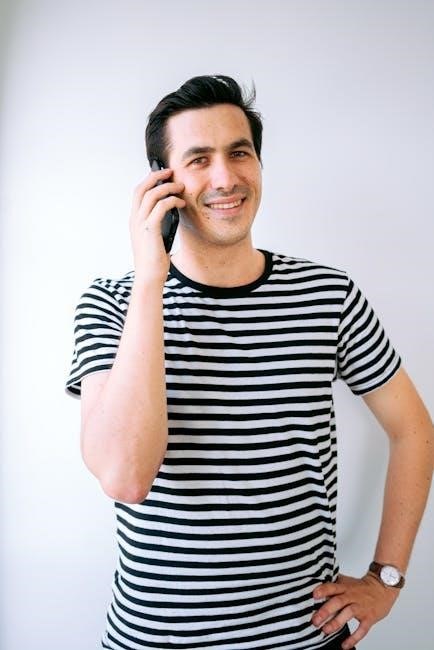
Advanced Functionalities
The Hearkent Talking Watch offers advanced features like dual voice technology, allowing users to switch between male and female voices for time announcements․ It also includes a radio-controlled reception system for automatic time synchronization with atomic clocks, ensuring accuracy․ The watch features an LCD display for visual confirmation of time and settings, making it versatile for both visual and auditory users․ These functionalities enhance the overall usability and customization of the watch, catering to a wide range of user preferences and needs․
Radio-Controlled Reception and Signal Strength

The Hearkent Talking Watch features a radio-controlled system that automatically synchronizes with atomic clocks, such as the NIST’s WWVB station in the U․S․, ensuring precise timekeeping․ The watch receives signals at 60 kHz, enabling it to adjust for time zones and daylight saving changes automatically․ Signal strength can vary based on location, with optimal reception typically occurring at night․ Users in areas with weak signals may need to manually adjust settings․ The watch’s ability to capture these signals ensures accuracy, making it a reliable choice for individuals who value convenience and precision in their timepiece․
Switching Between Male and Female Voices
The Hearkent Talking Watch offers a dual-voice feature, allowing users to choose between male and female voice outputs․ To switch voices, press and hold the 8 o’clock button for more than 5 seconds․ The watch will confirm the change․ Pressing the button three times consecutively will cycle through the voice options․ This feature enhances accessibility and personal preference, ensuring a comfortable user experience․ The voice selection is retained in memory, so no repeated adjustments are needed unless desired․ This functionality adds versatility to the watch’s talking feature, catering to individual preferences for clarity and ease of use․
Understanding the LCD Display
The LCD display on the Hearkent Talking Watch provides clear visual information, complementing the audio features․ It shows time, date, and alarm settings, with large digits for easy readability․ The display is backlit for visibility in low-light conditions․ Users can navigate through modes using the buttons, viewing options like time zones or alarm status․ The LCD also indicates signal strength during atomic synchronization, ensuring accurate timekeeping․ This feature is particularly useful for users who prefer or need both visual and auditory cues, making the watch versatile for various needs and preferences․
Troubleshooting Common Issues
Resolve sync problems by ensuring strong atomic signal reception․ Address voice clarity issues by adjusting volume or resetting the watch․ Consult the manual for persistent concerns․
Resolving Sync Problems with Atomic Signals
If your watch fails to synchronize with the atomic signal, ensure it is placed near a window at night, away from electronic interference․ If issues persist, manually adjust the time zone or reset the watch․ Ensure the crown is fully pushed in․ For persistent problems, refer to the manual for troubleshooting steps or contact customer support․ Proper signal reception is crucial for accurate timekeeping․
Addressing Voice Clarity or Volume Issues
If the voice on your Hearkent Talking Watch is unclear or the volume is too low, ensure the watch is not obstructed by clothing or other materials․ Adjust the volume by pressing the designated button until the sound reaches a comfortable level․ If clarity issues persist, check for firmware updates or consult the manual for calibration steps․ Ensure the watch is in a quiet environment when using the talking feature․ For severe issues, resetting the watch or contacting customer support may be necessary to restore optimal audio performance․ Proper voice settings ensure a seamless user experience․
Restarting or Resetting the Watch
To restart or reset your Hearkent Talking Watch, locate the crown and buttons․ Pull the crown out and press it to stop the watch․ Hold the 2 o’clock and 8 o’clock buttons simultaneously for 5 seconds until it beeps, indicating a restart․ For a factory reset, press and hold the same buttons for 10 seconds until the watch confirms the reset․ This process restores default settings but retains time calibration․ Ensure the watch is in a stable environment during reset․ After resetting, re synchronize the time via atomic signal or manual adjustment․ Resetting can resolve software glitches without affecting the watch’s core functionality․ Regular resets are not typically needed but can be useful for troubleshooting persistent issues․ Always refer to the manual for detailed reset procedures․ This ensures optimal performance and functionality․
The Hearkent Talking Watch combines ease of use, reliability, and innovative assistive features, making it an ideal accessory for independence․ Regular updates and proper care ensure optimal performance․ Refer to the manual for troubleshooting and maintenance tips to enjoy seamless functionality․
Final Tips for Maximizing Watch Performance
To ensure your Hearkent Talking Watch performs optimally, keep it away from metal objects and electromagnetic interference․ Regularly check the crown’s tightness and clean the watch face for clarity․ For uninterrupted atomic signal reception, avoid placing the watch near thick walls or metallic surfaces․ Store the watch face down when not in use to preserve battery life․ If issues arise, perform a factory reset by holding the 8 o’clock button for 10 seconds․ Always refer to the manual for specific troubleshooting steps․ These simple practices will extend the watch’s longevity and maintain its precise timekeeping and clear voice announcements․
Importance of Retaining the Instruction Manual
Retaining the instruction manual for your Hearkent Talking Watch is crucial for maintaining optimal functionality․ The manual provides detailed guidance for setting up, operating, and troubleshooting the watch․ It includes step-by-step instructions for configuring time zones, enabling alarms, and understanding the crown and button functions; Additionally, the manual explains how to manage advanced features like voice selection and daylight saving adjustments․ Over time, you may need to refer back to it for resetting the watch or resolving sync issues․ Keeping the manual handy ensures you can address any challenges and fully utilize the watch’s features, especially when traveling to regions without atomic signal coverage․